

To further aid insertion at the required position, you may also choose (instead of the insertion point), one of the following options: Split, Fixed distance from, and Variable distance from by typing S, F or V, respectively. The split function has already been explained in 4.2.1 Split Function.
The Fixed distance and Variable distance tools allow a marking to be inserted at a specific distance from another point on the drawing. e.g., to put the ONLY text 30 feet from the arrow symbol.
Using the Fixed option prompts for a base point to measure from, requests the necessary distance, and then shows the user a preview of the symbol at the specified distance toward the cursor position. You can rotate this symbol at that fixed distance from the initially selected point. Then, pick the required position for the arrow, marking or other symbol to be inserted (at that previewed distance). Next, you will need to select an angle again but this time it is the angle of the actual symbol, which is just the same rotation chosen in the click and rotate method.
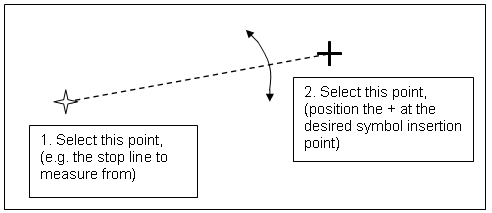
The Variable distance tool again prompts for a base point to measure from, but then reports, on the status line, the varying distance from that point as the user moves the cursor. Thus, there is freedom to insert the arrow at any other point.